Nitrobox kicked off the summer with two major and 12 minor feature releases. This season, everything is focused on highly flexible customization options for contracts and plans to offer our customers even more functionality and convenience. In addition, we have comprehensively improved the user interface (UI) of our webportal in all areas.
As part of our update this summer, we want to make sure you are fully equipped to stay informed outside of the once-per-quarter product update. So, we want to encourage all our users to subscribe to our Nitrobox changelog RSS feed. This will enable you to get the most up-to-date information about our feature releases and product changes as soon as we release it.
If you’ve never used an RSS feed before, skim this article. If you add our RSS feed to your reader, you will receive an update every time we publish our changelog. In addition, you can also read the changelog in our docuportal at any time.
And now we hope you enjoy reading our Summer 2023 product update!
Table of Contents
Product Update Highlights
Quantities for recurring options
Optional options & Add-ons
Redesigned Order & Contract Creation
Nitrobox Summer 2023 Product Update
Two major features, a major redesign, 10+ minor feature releases, and sweeping UI improvements
Cool new features
Quantities for Recurring Options

For recurring options, the specification of quantities has been introduced as a new feature at contract creation. Users can specify during the contract creation how often a particular option should be billed.
For example, one contract contains a subscription for one license and another contract based on the same plan contains a subscription for 50 licenses.
Optional Options and Add-ons
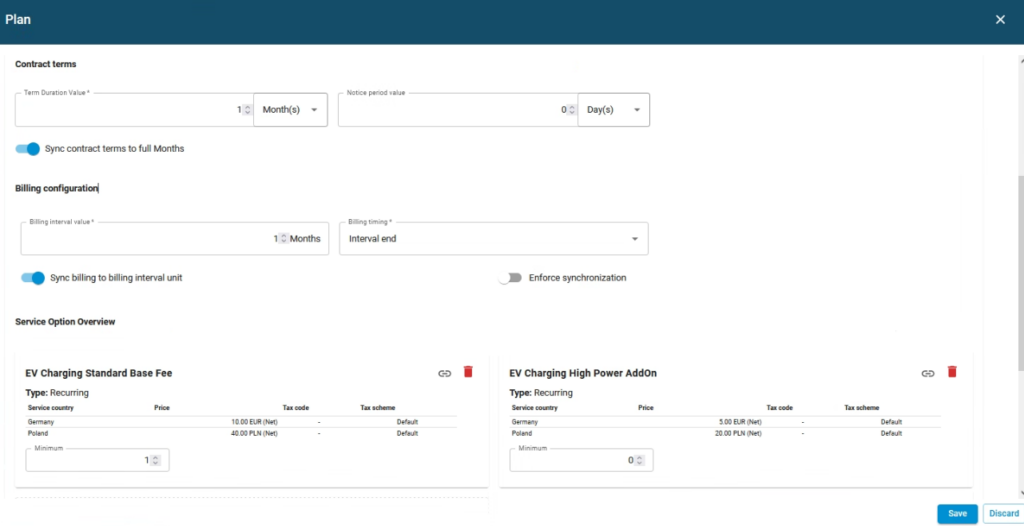
In addition to specifying the quantity for recurring options, optional options and add-ons are now also possible. You can add these additional non-mandatory options also to plans that are already in use.
When creating a plan, you can specify whether an option should be mandatory when creating a contract, i.e. must always be included in a contract, or whether it is available as an optional add-on. This way, you can decide individually for each contract creation whether and how many of the options should be invoiced.
Example: Let’s say you offer a mobile phone plan that includes a fixed base fee of €9.99/month and an option that allows your customers to add an additional 5 GB/month of data for €1.99/month. Now, for example, you could offer an additional 10 GB/month for €2.99/month for the same plan. Your customers now have the flexibility to choose whether they want either option (or none). Previously, you would have had to create a new plan for this.
Redesigned Order and Contract Creation

We redesigned our order and contract creation user interface to be easier and faster to use. It now requires fewer steps, has an updated page design, and has added functionalities.
It is now also possible to add and select separate shipping addresses, and change the payment details of Contracts and Orders, allowing your customers to then change payment methods. You can also change the language and customize properties.
Feature and Quality of Life Updates
Contract Preparation and Activation via Webportal
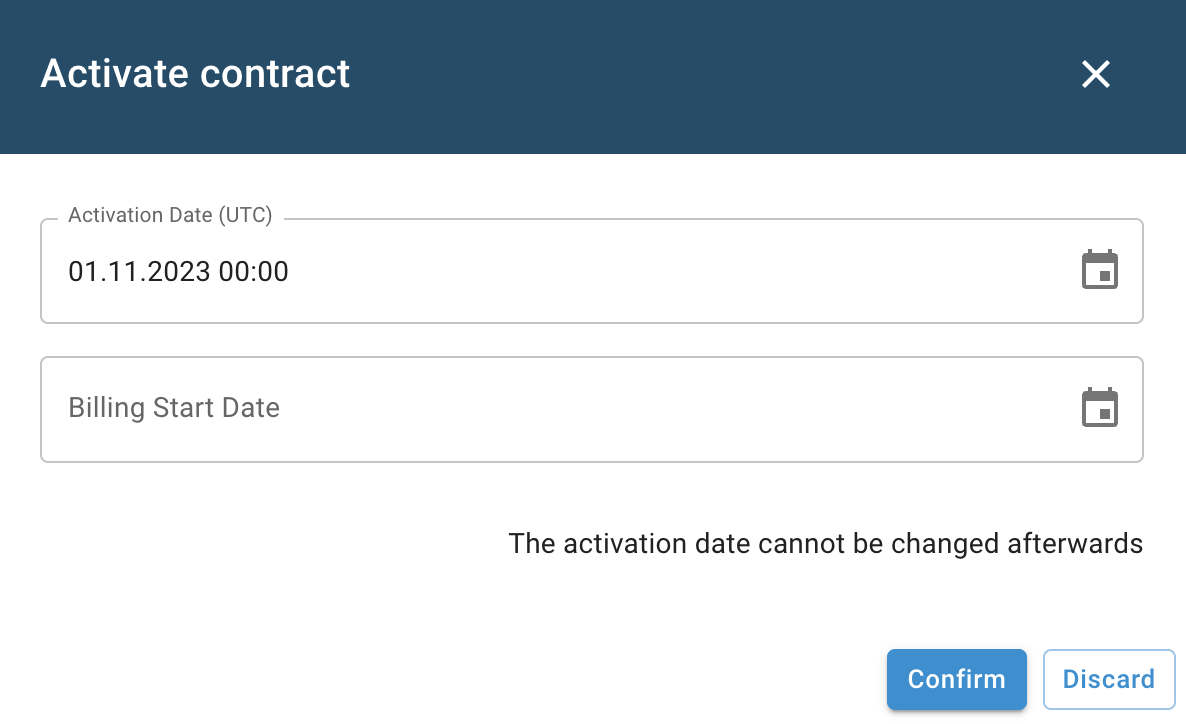
It is now possible to activate contracts via the webportal. This allows you to create contracts for customers even if it is not yet known when the respective contract will actually start, e.g. because a hardware installation is still required. Then, when everything is ready for the contract to start, you can “activate” the contract in the webportal at any time and thus start billing.
The screenshot above shows another new feature, the addition of “Billing Start Date” for contracts. This is to support the migration of contracts.
If you already have a running subscription business and want Nitrobox to take over the existing subscription during the active term, you can now specify a “Billing Start Date”. From this date Nitrobox will take over the billing periods.
Payment Settlement Reports via Webportal

With this feature enhancement, you can now access payment settlement reports via the webportal. You can search individual statements and the associated payments.
Dunning Interval Configurations now in the Webportal
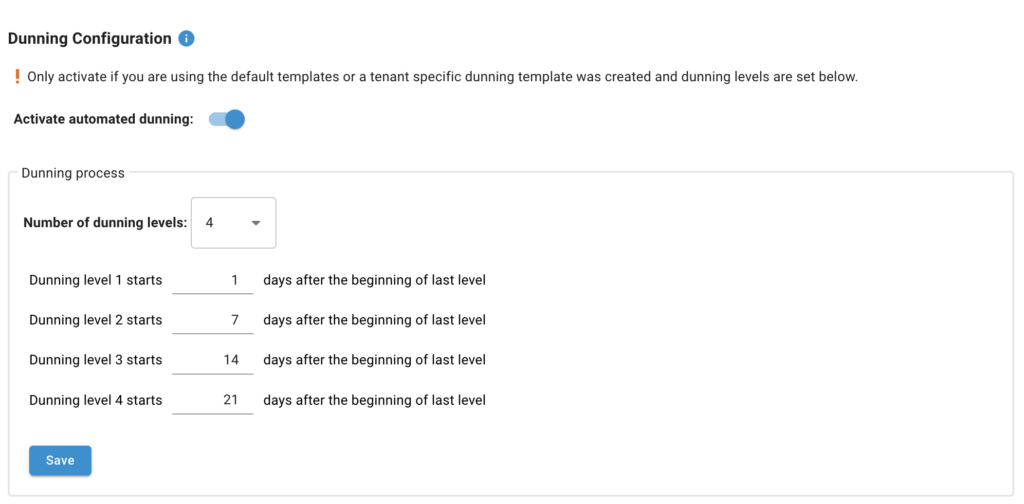
In the webportal, you can configure reminder levels and set the intervals at which you would like to send your customers automated payment reminders and/or dunning letters.
A new “Dunning archived” notification has also been introduced. If you subscribe to this notification, you will be automatically informed when an invoice has passed the next reminder level and the associated reminder/dunning PDF file has been created and archived. You can then send it to your customers.
Feature and Quality of Life Improvements
The quality of life updates in this release focused distinctly on user interface improvements in the Nitrobox Webportal. Learn more about the most important changes:
- Addresses can now have properties, allowing you to add additional information about the addresses of your customer, such as place of delivery if you wanted to print this on the invoice document for example.
- You can now provide a "notice day" when regularly terminating contracts. This allows you to provide a date from which to calculate the actual end date of the contract.
- Terminated contracts can now also be canceled. Your customer wants to cancel his contract but is still within the revocation period and you would rather cancel the contract? Then that's now very easy to do.
- Usages that have not yet been billed, can be deleted from the system. Incorrectly transmitted/created usages can thus be removed simply and easily.
- It is now possible to configure a "Contract expired" notification that automatically notifies you when a contract expires. You can use this feature, for example, to arrange for licenses to be deactivated.
- Various response notifications in the webportal have been improved, such as notifications about the deletion of users.
- The term "amount" has been renamed "quantity" to clarify which values refer to the number of things rather than the amount of money.
- The usability of the "Create Usage Option" function has been improved. You now need fewer steps to create such an option correctly.

