Feature Highlights
Extended dashboard
Set up further dashboard configurations with advanced filters and custom views.
Currency exchange rates
Added the currency exchange rates for 161 countries, up from the previous 24.
Basware Integration
We now offer a standard basware integration, enabling easy e-invoicing across different markets.
Interactive learning
Launched an extensive in-app resource center with interactive demos, guides, and documentation.
Easy internationalization
Added multi-country support for recurring and one-time options, orders, and payments.
Improved usability
Set up "expert mode" and simplified default mode for order item creation.
Fall 2022 Product Updates: Enabling users to bill and monetize any product, anywhere, through a truly self-service Webportal
Table of Contents
Nitrobox’s billing and monetization platform grew a lot this year. What started as a fully headless, cutting edge API-first software now also has a truly self-service Webportal. Our product vision is to enable our customers to effortlessly enter new markets with new products and thereby differentiate their business from their competitors – and do so regardless of their product or service complexity.
We realized that while a headless API-first software drives value at an enterprise level, we knew there was a cohort out there who wanted to be able to do this self-service. This gave birth to our Webportal. We’ve been building it to further our vision, to enable an even greater variety of businesses to leverage our product.
Our promise to our customers, and potential customers, is we will enable you to find the hidden value and differentiation in your business, and help you take that to market.
Nitrobox differentiates by offering a level of sophistication, ease of use, and international focus that drives results for ambitious businesses. Our customers use Nitrobox in over 80 countries today.
Our vision is to enable anybody, with any business, to take their model and bill and monetize it in any market, hassle free
New and noteworthy updates
Guided tours

As a huge step towards offering an easy to use recurring billing and monetization solution, we built guided tours and a resource center into our platform. We built a fully interactive product demo that walks new users through every step needed to build a price plan, sign-up customers, and start billing the new digital business model.
Resource center

We built out the resource center further and incorporated our complete documentation library into our product and set up a search function.
Orientation guide
And we added a general orientation guide to help people get acquainted with our platform.
Improved Usability: Expert mode and Deposit Invoices

We added an “Expert mode” to enable power users to manually create more sophisticated orders and subcription offerings. This also includes a default simplified view with only the most important pieces of information upfront. We also added in deposit invoicing and advanced discount functionality to the expert mode of order creation.
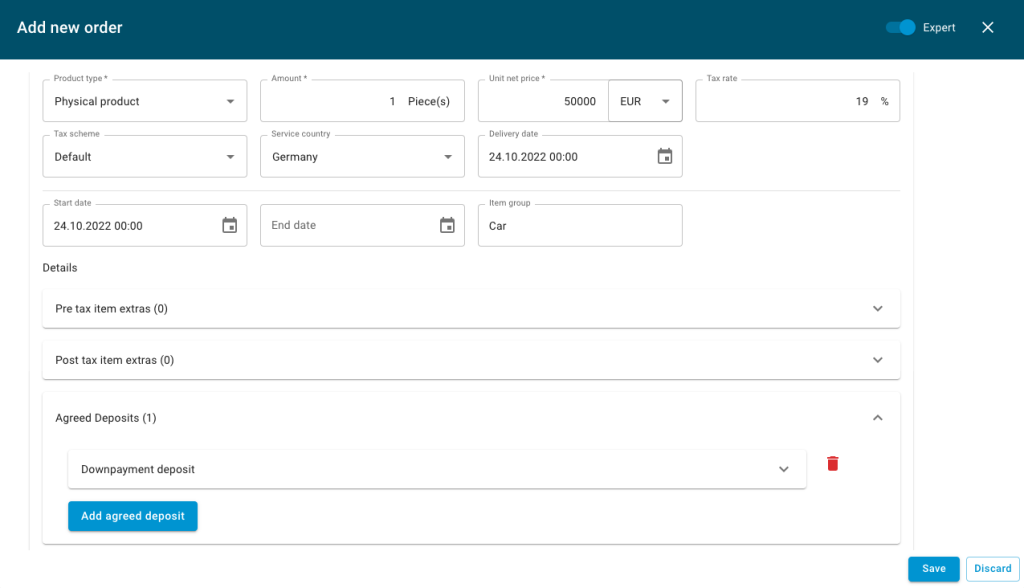
Users can now configure and generate deposit invoices. Received deposits are now clearly shown on every Order page. Additionally, a Billing Group can now be configured to automatically created Deposit Invoices for Orders.
Extended Dashboard Configurations
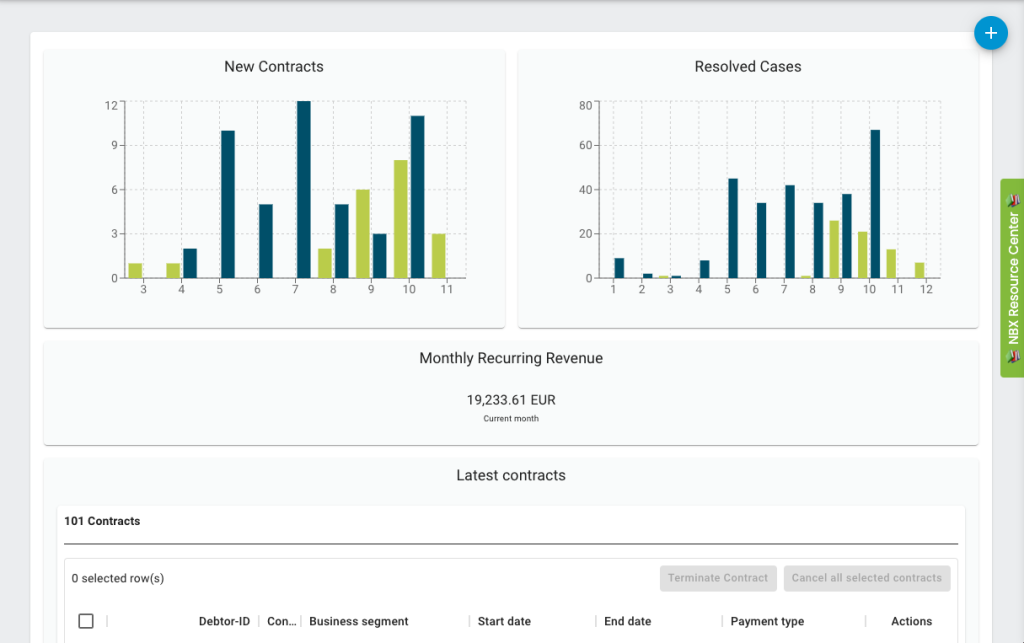
Our dashboards now offer more configurations and data visualizations. Additionally, we created an “expert mode” for our dashboard configurations, too. There is now a simplified dashboard builder set as default, and a more sophisticated version available. Easily set up your dashboards to show the most important metrics.
Duplicate plans

Plans can now be duplicated in our Webportal. If you want to create various Plans with, for example, the same contract and billing intervals but different options, you don’t have to configure the Plans from scratch – take an existing one, hit “copy Plan” and you will get a prefilled creation window where you only need to change the differences.
Notification configuration and logging
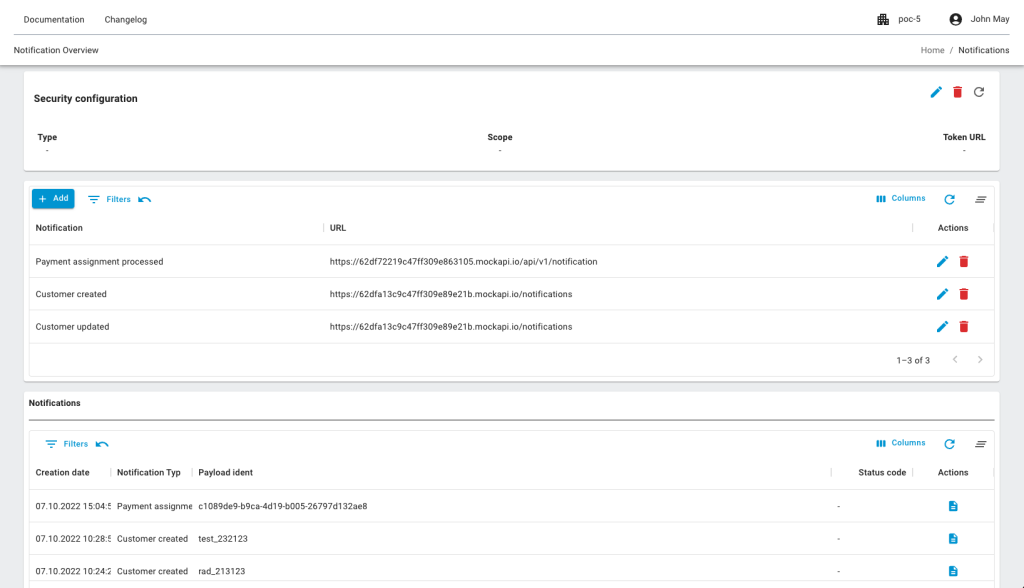
We’ve added custom, configurable notifications (webhooks) and notification log. Notifications can now be re-triggered via API and webportal to.
Easy Internationalization: Multi currency accounting and country-specific pricing
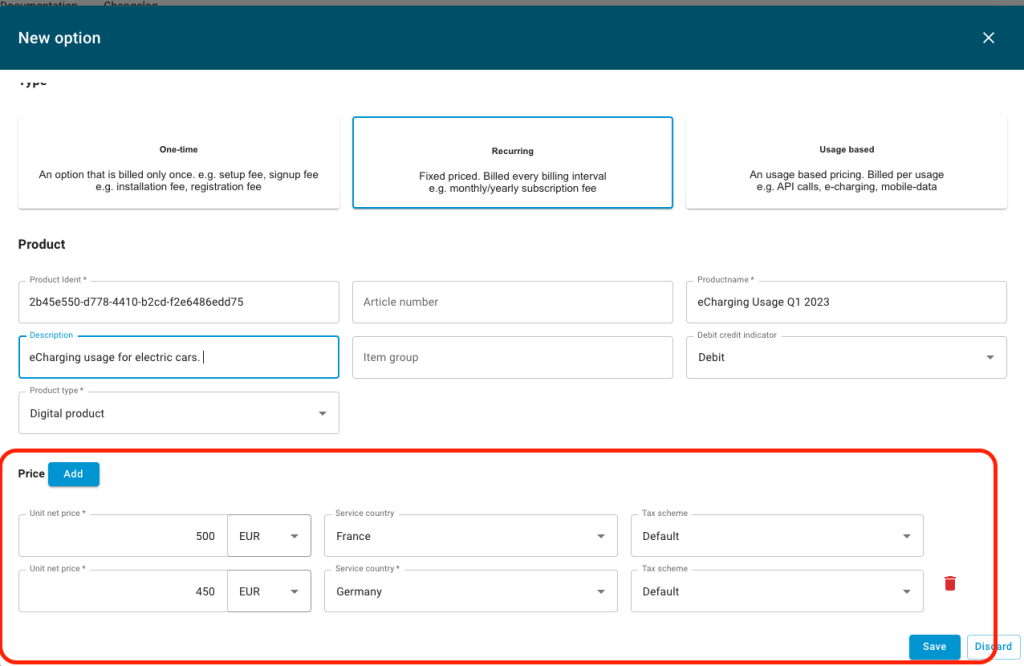
Our recurring and one-time options now support the configuration of different prices for different countries.
Previously you would have to create one option (and plan) per country – no longer! Just set the countries and their prices and then at contract creation specify under which country the contract was signed – and it will be billed with that country’s prices accordingly.
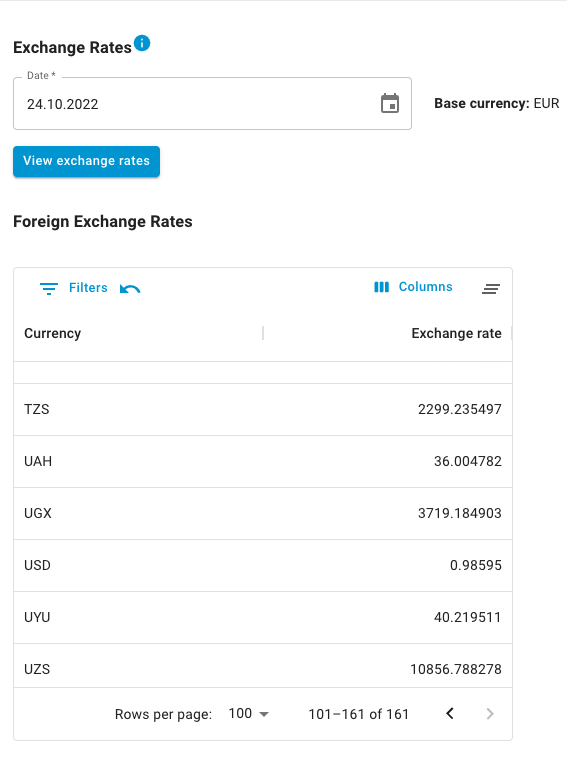
We added over 100 new currencies to our platform, up from 24 to 161. Use our native currency exchange rates or import your own currency conversions via API.
Document labels
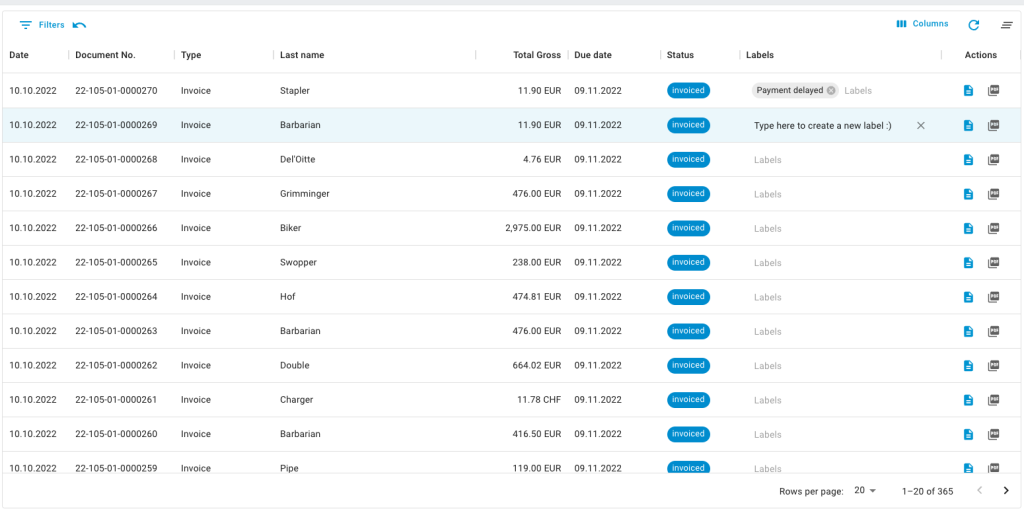
Added labeling to documents: You can now label each document in the Webportal and filter by label, adding an additional way to organize the portal.
These labels are very intuitive to make, just click the label column on the associated document and type your label. It’s equally simple to delete, just click the X.
New user roles
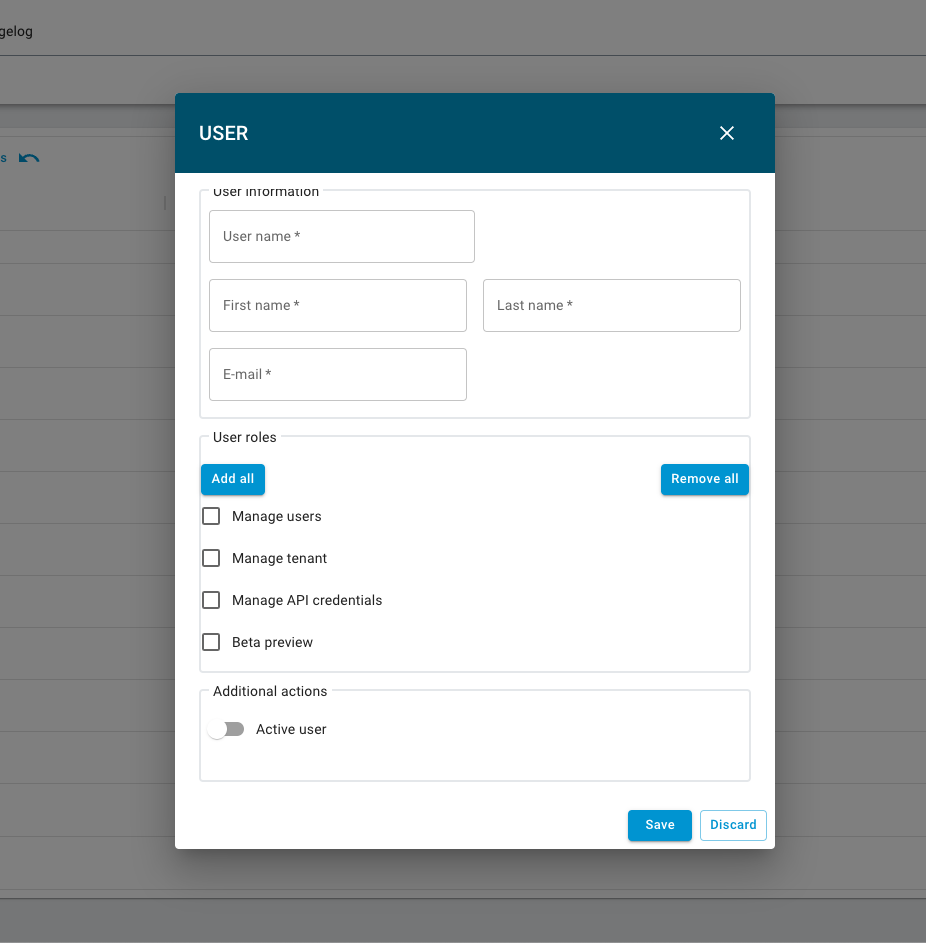
Added a “Manage Tenant” role. All tenant configuration in the webportal is now limited to this role. All Users with the “Manage User” role automatically received this new role as well.
Standard Basware Integration
We now offer an out of the box basware integration for easy international e-invoicing compliance. To setup, simply login to basware through the Nitrobox portal and the connection happens automatically. This is the full list of countries serviced by basware for global e-invoicing compliance.
Tax calculation for one-time orders
Lastly for feature updates, there isn’t really a screenshot to show. For Purchase Item creation you no longer have to provide tax or gross values. If you are using the Nitrobox tax engine we can do the calculation of the correct tax– and gross value for you if you like.
Financial forecasting
Billable items can now be created two configurable periods in advance, enabling financial forecasting.
